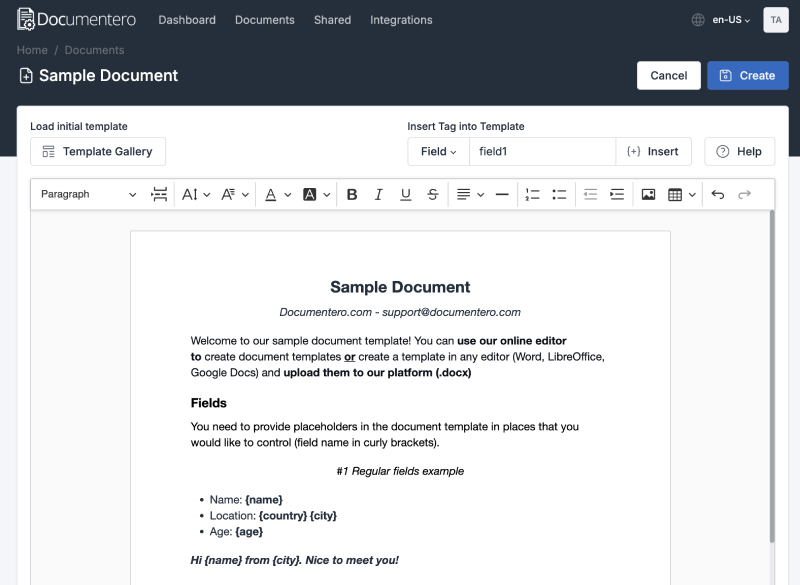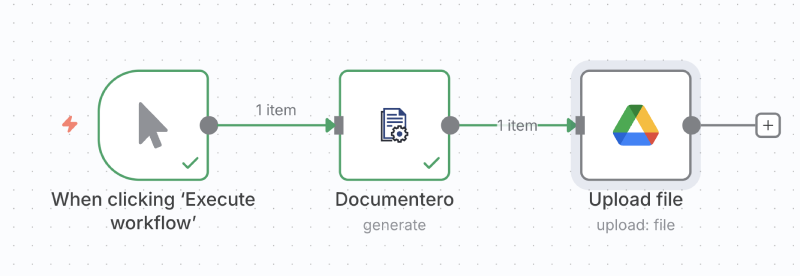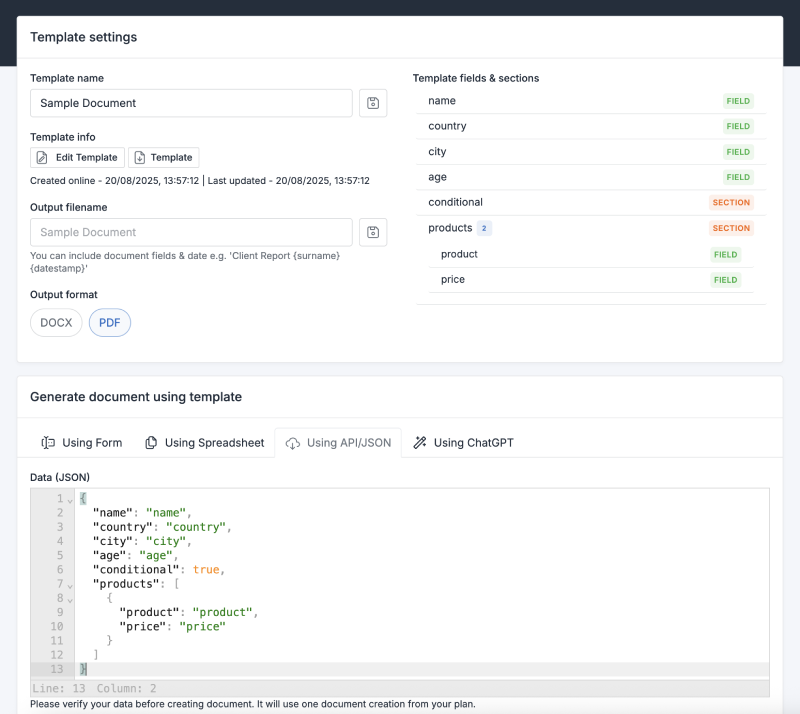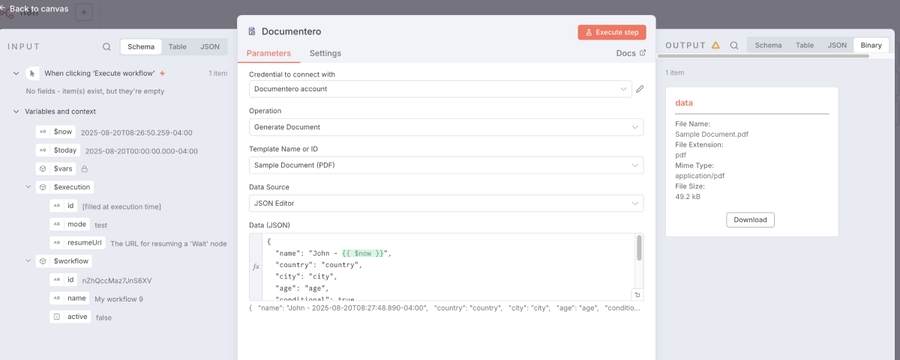N8N
You can integrate Documentero with N8N to generate Word, Excel or PDF documents in your workflows.
Installation
Open N8N instance
Go to settings
Open Community Nodes
Click Install
Provide community node name: "n8n-nodes-documentero"
You can use
Integration Page
Link: https://www.npmjs.com/package/n8n-nodes-documentero
Tutorial Video
Usage
Create or upload template(s) (.docx/.xlsx) in your Documentero account: https://app.documentero.com
Optional: After adding the template, set the output format and default filename on the template overview page in Documentero.
Choose an operation:
Generate Document — pass the generated file to downstream nodes (e.g., OneDrive, Google Drive, Outlook).
Generate and Email Document — let Documentero email the generated file for you.
Select the template to use from the “Document Template” dropdown.
Run the workflow.
Last updated