Fields - Markdown Support
You can pass Markdown syntax as a field value to get the dynamic formatted text inside the output Document.
{description} - Regular Field that supports only text and newline character
{!description} - Special field that supports Markdown as inputSupported Markdown Elements
# Markdown Cheatsheet
## Headings
# Heading 1
## Heading 2
### Heading 3
## Emphasis
*italic* or _italic_
**bold** or __bold__
***bold italic***
~~strikethrough~~
## Links & Images
[link text](https://documentero.com)
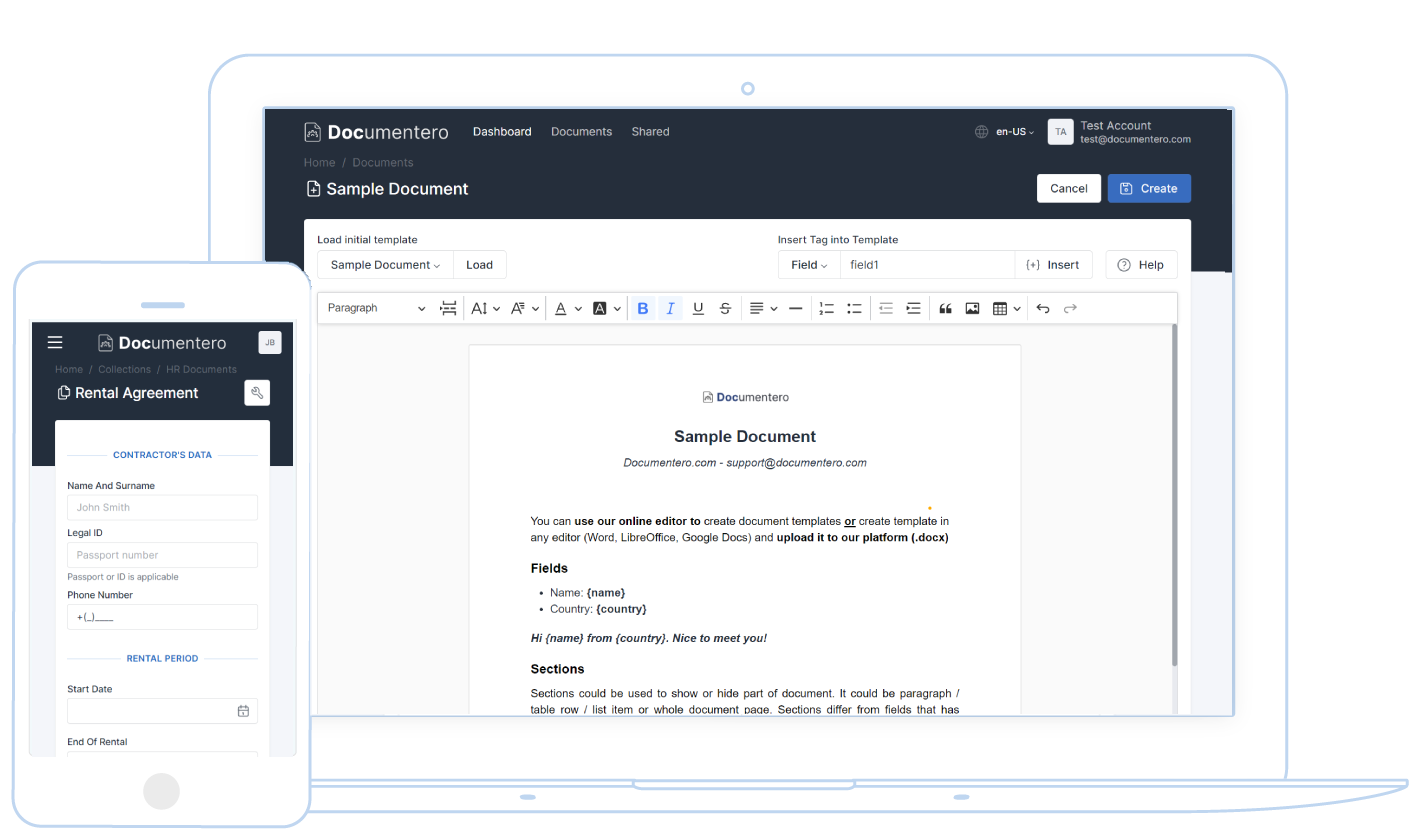
## Lists
Unordered:
- Item A
- Item B
- Item C
Ordered:
1. First
2. Second
Nested:
- Parent
- Child
## Tables
| Name | Age |
|-------|-----|
| Alice | 24 |
| Bob | 30 |
Links
Images
Mermaid Diagrams
Hints
Last updated