Smart Sections
Overview
Syntax
{#$ CONDITION} Part of document you want to show/hide {/}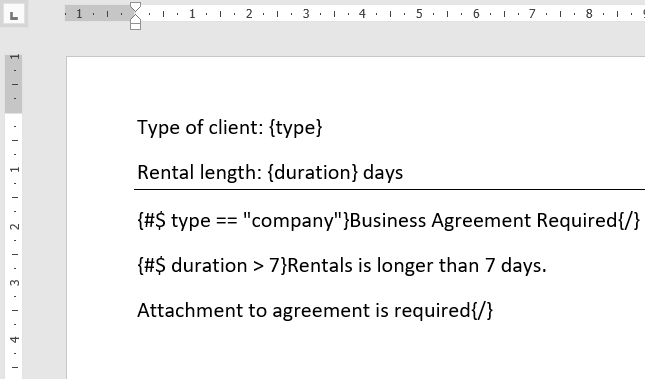
Show Part of document based on condition
Show Part of document based on conditions
Show Part of document if field contains value
Last updated