Organize Templates into Folders
If you operate on multiple documents it could be helpful to group them into folders. Folders list appear above document templates list once you add first folder.
Create new folder
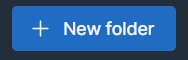
Navigate to documents
Use New Folder button
Provide folder name.
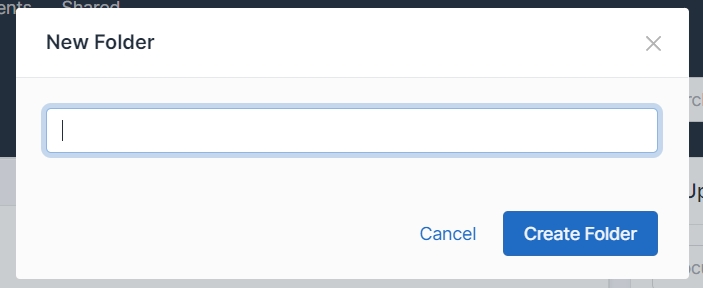
Move document to folder
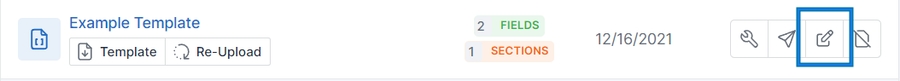
Find document to move
Use Edit Icon
You can select document’s folder from list
Delete Folder
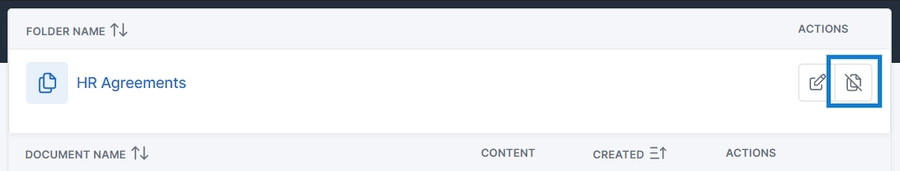
Find folder to delete
Use Delete Icon
Confirm
If folder consist any documents, all of them together with their configurations will be removed !
Last updated